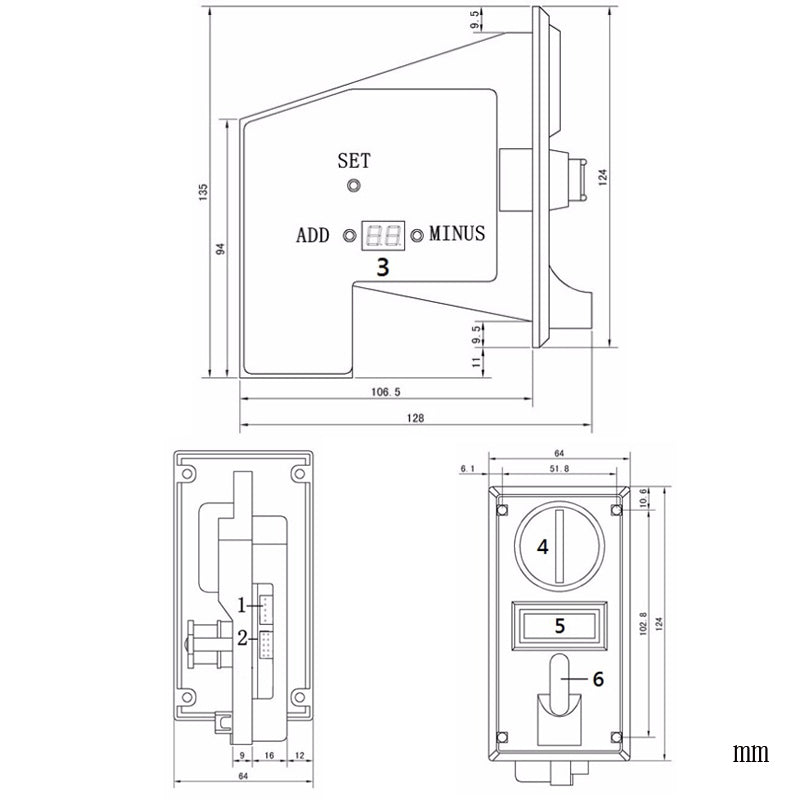Sinoarcade
JY-910 Multi PC Coin Acceptor RS232 pulse output Coin Selector to com interface for Vending Machine easily programmed by PC
JY-910 Multi PC Coin Acceptor RS232 pulse output Coin Selector to com interface for Vending Machine easily programmed by PC
Couldn't load pickup availability
JY-910 Multi PC Coin Acceptor RS232 pulse output Coin Selector to com interface for Vending Machine easily programmed by PC
Connect this multi coin acceptor to your computer via RS232 port(standard) or USB port(optional). An intelligent multi-coin selector that can memorise and recognise 12 different types of coins with different signals. JY-910 Multi-Coin Coin acceptor is specially designed the parameters with the latest technology for commercial vending machines (Such as condom vending machine and snack vending machine) arcade games, message chairs, and other self–management systems, and widely used in the many countries coin samples, and which can be programmed by PC easily.
Feature
1. On site programming, can be programmed by Hand-Held Programmer or PC.
2.12 coin channels divided as 2 coin banks (12=6+6. ):
Bank_A and Bank_B (set via a switch).
For setting examples:
-a. Bank_A set with country's coins, Bank_B set with token.
-b. Both Bank_A and Bank_B set with coins but set different credit rate (two "price").
3. Optional: 4-Digits DISPLAY (show the denominations you insert and the accumulated amount).
4. Output modes: -A. Pulse/Totalizer output -B. Output as a timer: -C. Parallel output: RS232 output (Data protocal and test software can be downloaded)
5. There is an inhibit line for the host machine.
Specification:
Coin Diameter: 15mm-32mm
Coin Thickness: 1.2mm-3mm
Operating Voltage: DC +12V ±10%
Accuracy rate of identification: 99.5%
Signal Output: Pulse and RS232
Working current: 65mA ±5% Temperature: -15~75 Degree
Atmospheric Pressure: 86Kpa—106Kpa
Speed: ≤0.6s
Connection:
POWER: you need to connect power even if you use RS232 only




Please program coins based on following table:

Setting Note
(1) Please use button “ADD” and “MINUS” to adjust number
Please push button “SET” to switch to next code Please push button “SET” to skip, if you do not need to adjust for code, please push button SET to skip.
(2) Usually, free to use coin acceptor after set up A and B. C, D, and E is not necessary to adjust. Manual Setting
No. A.
1.Push button ADD, “E” shows up. Please adjust number.
2.Push button SET, “P1” shows up. Please adjust number for first type of coin.
3.Please push button SET, “P2 show up. Please adjust number for second type of coin.
4.Please repeat No.3 to set up “P+ figure” until all type of coins is finished.
B.
1.Hold on button SET for 3 seconds, “A1” shows up.
2.Please push button SET, “A2” show up. Please adjust number for second type of coin
3.Please repeat No.3 to set up “P+ figure” until all type of coins is finished.
C.
1.Push button Minus, “F1” shows up. Please adjust number for first type of coin.
2.Please push button “SET”, “F2” show up. Please adjust number for second type of coin. 3.Please repeat No.2 to set up “F+ figure” until all type of coins is finished. Note: 1 is most accuracy.
D.
1.Hold on button “ADD” for 3 seconds, “1” shows up. Please adjust to NO or NC
2.Push button SET, “2” shows up.
Please adjust to 30 (30ms) or 50(50ms) or 10(100ms) E.1.Hold on button “SET” and “ADD” simultaneously, please adjust number for pulse. 2.Push button SET to finish.
3.Coin acceptor restarts automatically.

Size:

This Listing Include:
One pcs JY-910 Multi PC Coin Acceptor with RS232


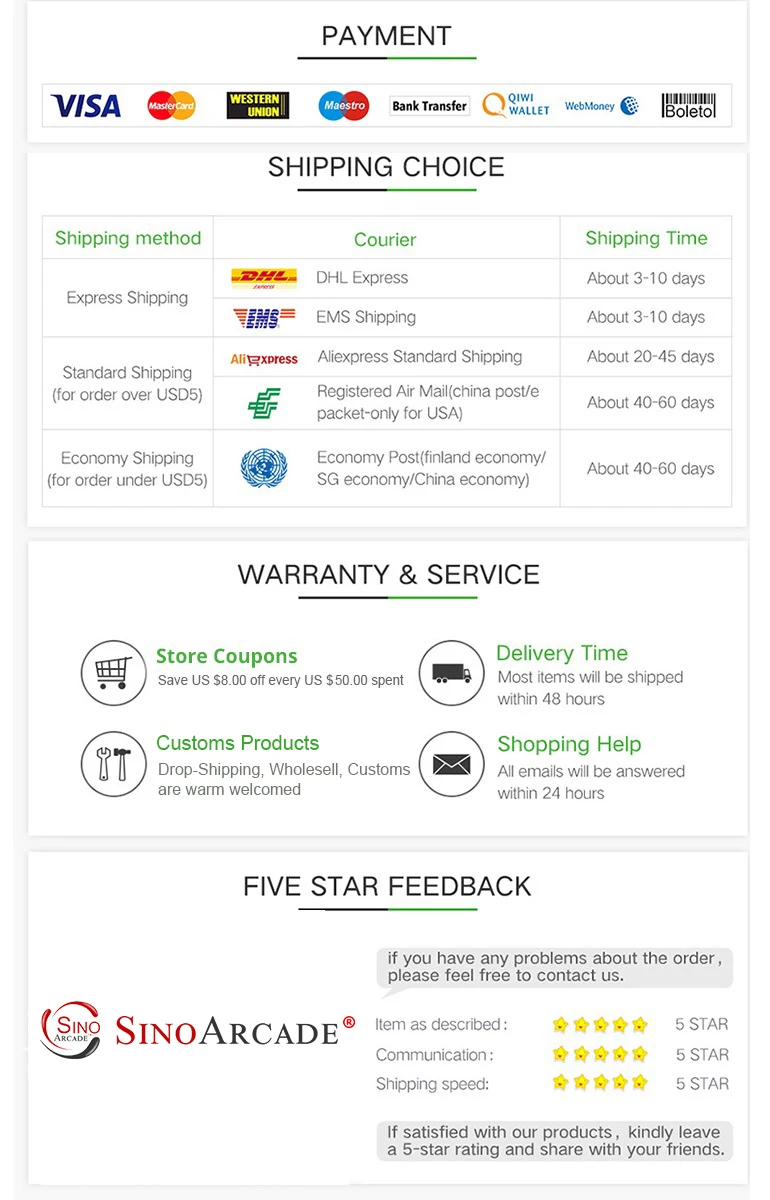
Share