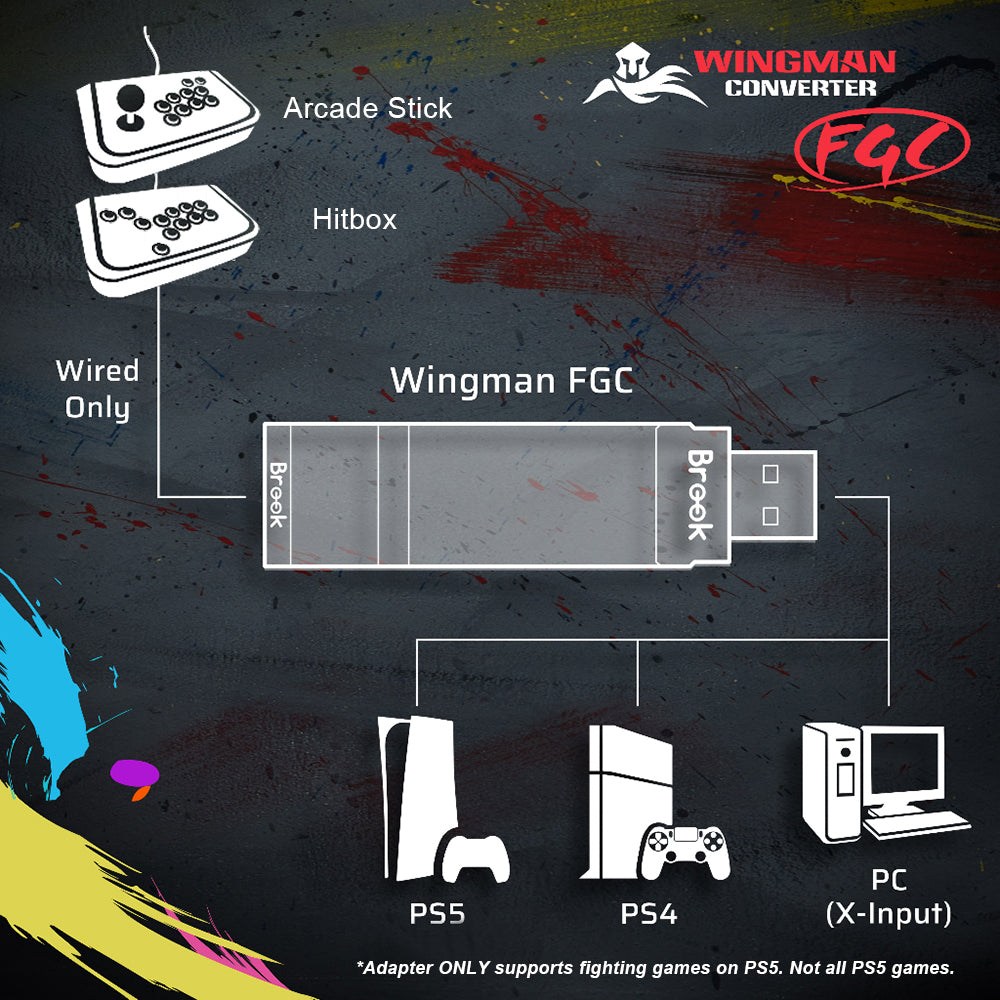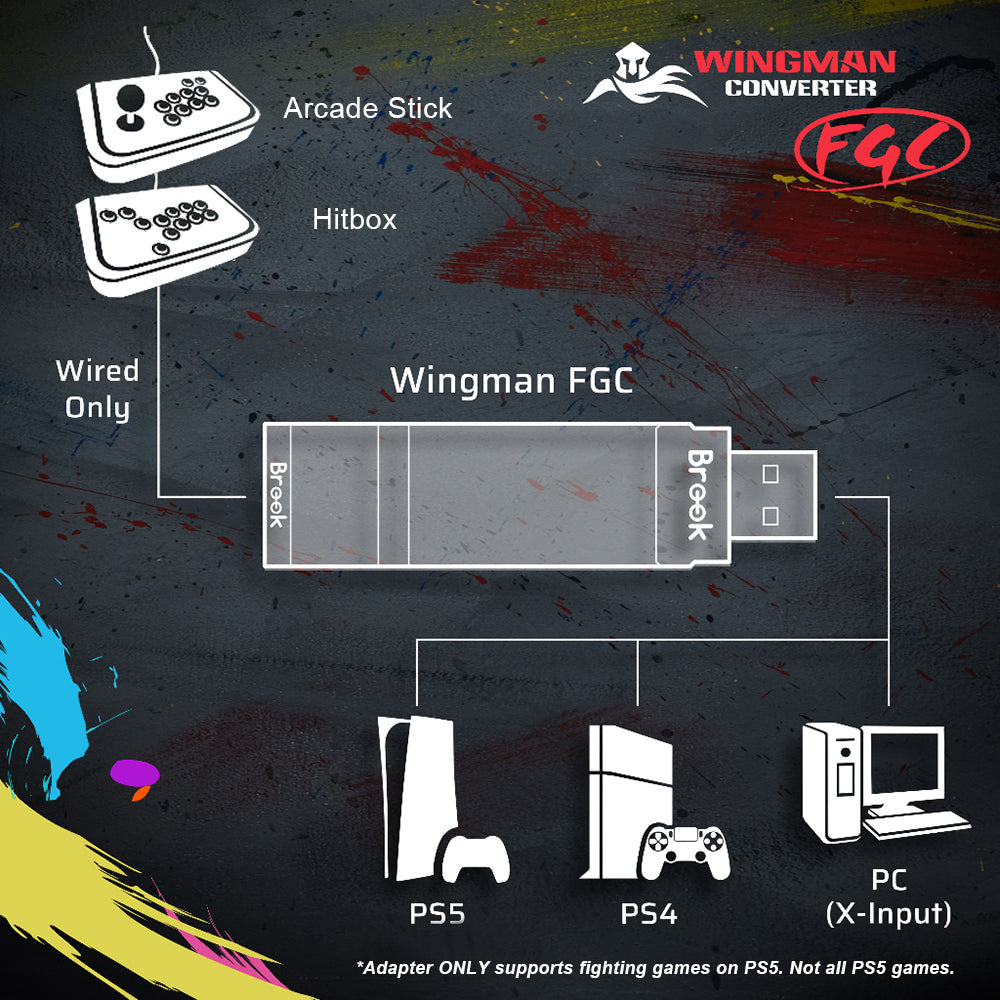Sinoarcade
Brook Wingman FGC Converter Wired Arcade Fight Stick Hitbox Wired Controller to PS5PS4 PC XInput Zero Delay with Turbo Remapping Function
Brook Wingman FGC Converter Wired Arcade Fight Stick Hitbox Wired Controller to PS5PS4 PC XInput Zero Delay with Turbo Remapping Function
Couldn't load pickup availability
Brook Wingman FGC Converter Wired Arcade Fight Stick Hitbox Wired Controller to PS5PS4 PC XInput Zero Delay with Turbo Remapping Function
The newest adapter from Brook, the Wingman FGC is an adapter for PS5, made specifically for the fighting game lovers.
You can use your old joystick directly for PS5 fighting games!
Features:
Adapter ONLY supports fighting games on PS5. Not all PS5 games.
Adapter can ONLY connect via cable. This ensures zero latency.
It can ONLY connect with arcade stick. Can’t connect with Gamepad.
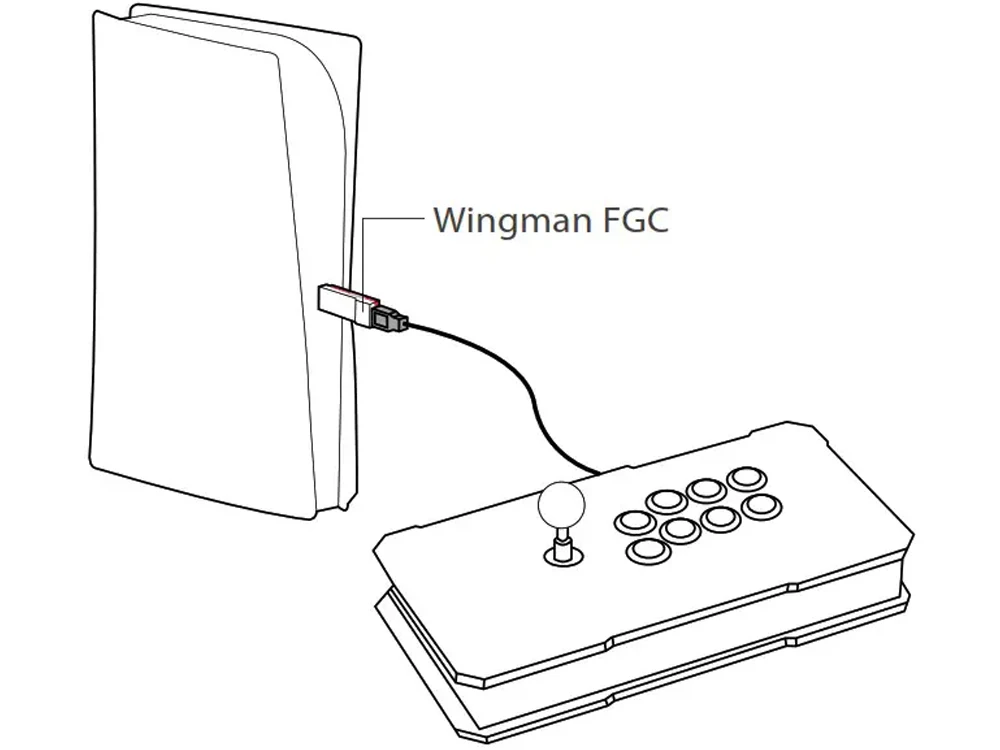
Wired Stick Hitbox to PS5 PS4 PC
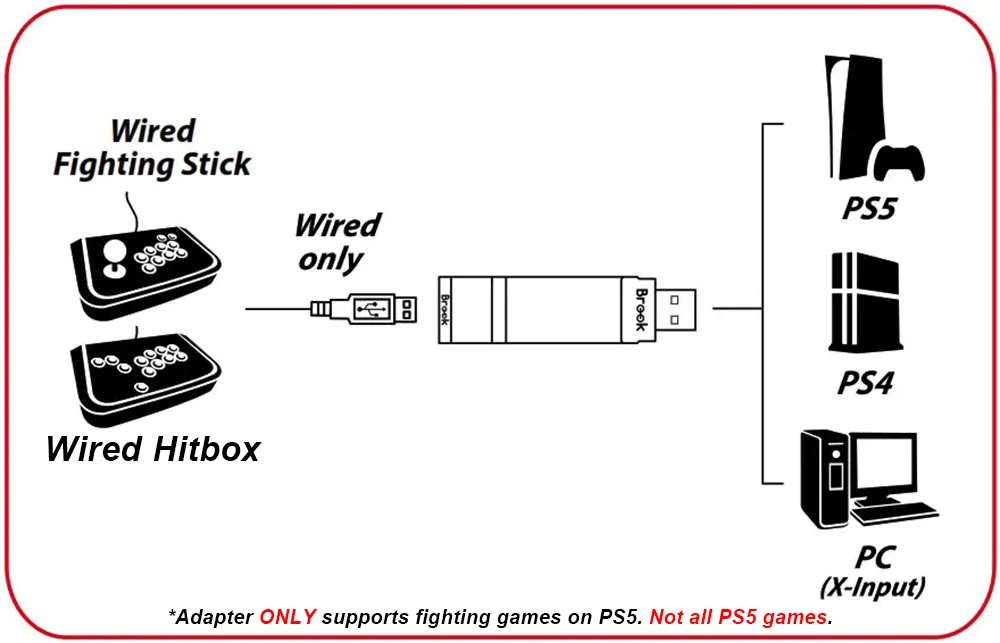
Corresponding Buttons:
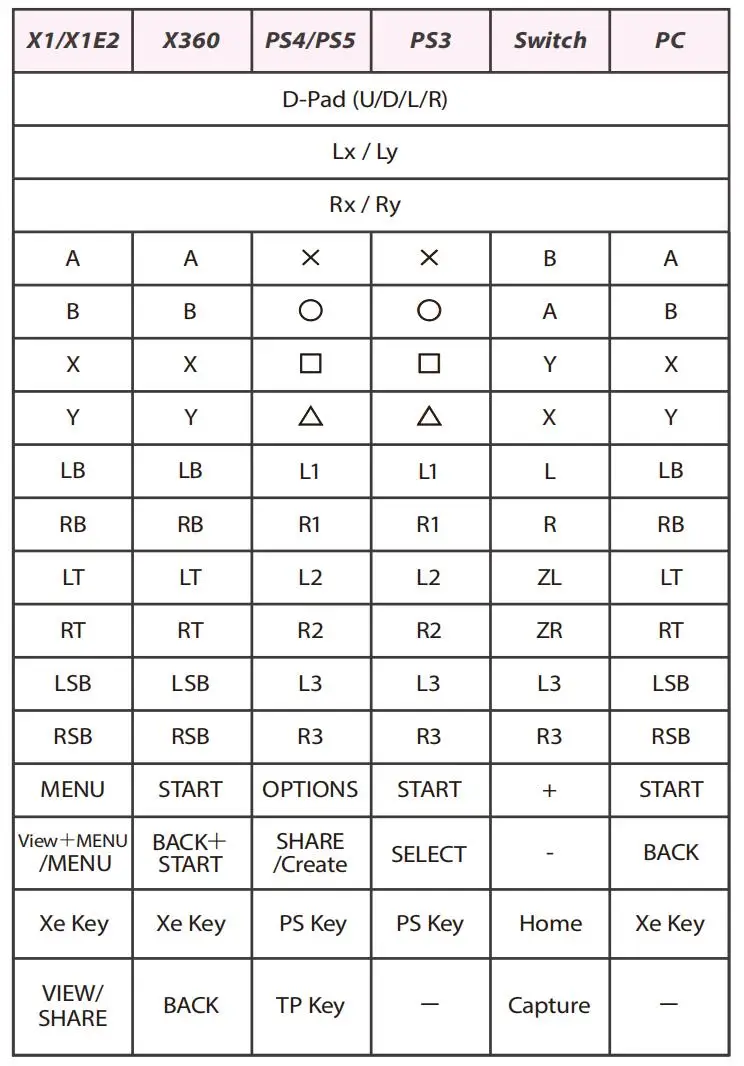
Turbo Function Settings:
The following instructions are based on the PS4 controller.
Buttons that can be set as Turbo function buttons include:
□, △, L1, R1, L2, R2, L3, R3 (hereinafter referred to as FK)
╳, ○,
Step 1. Enter setting mode:
Press SHARE+PS Key, the RED LED of the Wingman FGC will
be permanently on.
Step 2. Choosing a FK button: (e.g. Setting ╳ as turbo function)
Hold SHARE, then press ╳
Step 3. Completing Setting Mode:
Release all buttons, then press OPTIONS to save settings.
Step 4. Exit setting mode:
Press PS Key, the BLUE LED of the Wingman FGC will be
permanently on.
Button Remapping Settings:
Buttons that can be Remap include:
L3, R3 (hereinafter referred to as FK)
╳, ○, □, △, L1, R1, L2, R2,
Step 1. Enter setting mode:
Press OPTIONS+PS Key, the RED LED of the Wingman FGC
will be permanently on.
Step 2. Choosing a FK button: (e.g. Setting □ as ╳+○)
Press □
Step 3. Choosing button to be set:
Hold SHARE, then press ╳+○.
Step 4. Completing setting mode:
Release all buttons, then press OPTIONS to save settings.
Step 5. Exit setting mode:
Press PS Key, the BLUE LED of the Wingman FGC will be
permanently on.
This Listing Include:
One pcs Brook Wingman FGC Converter
*ONLY supports fighting games on PS5. Not all PS5 games.*

We care your order
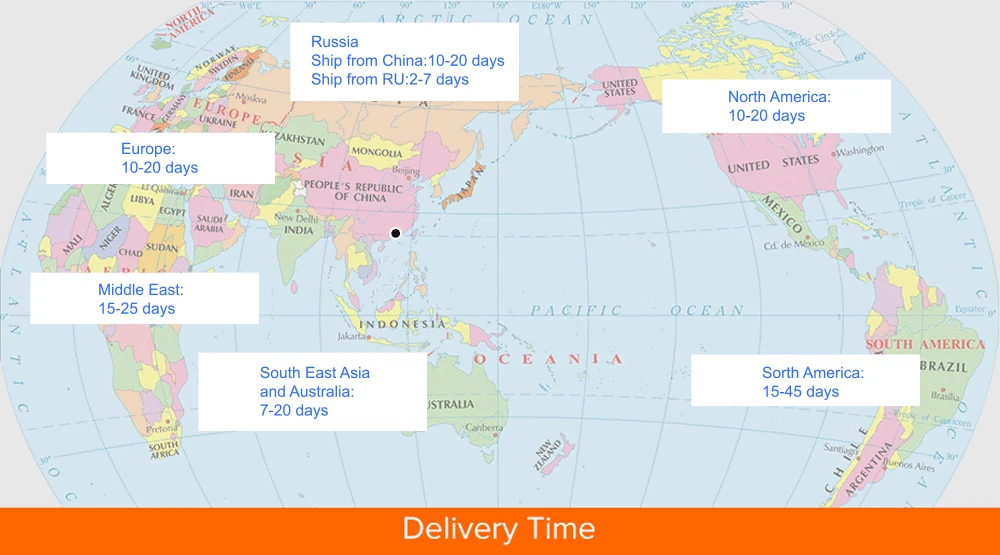
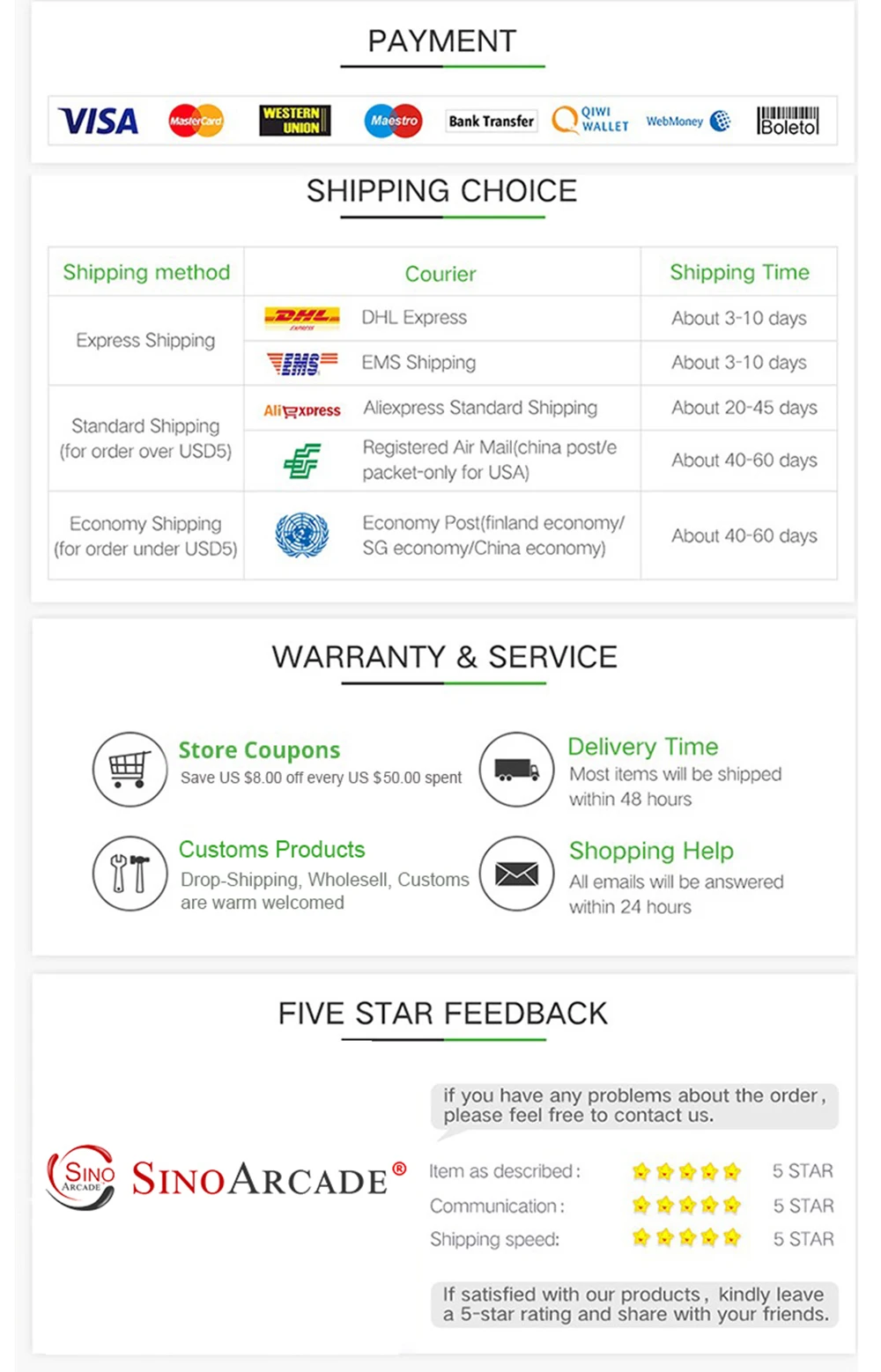
Share